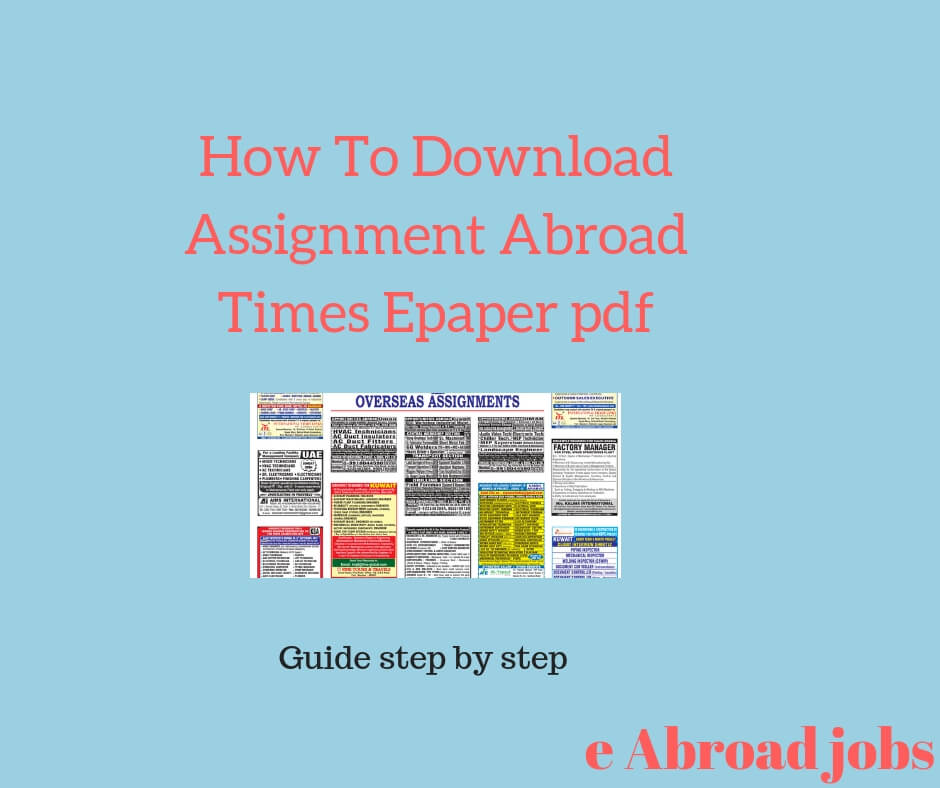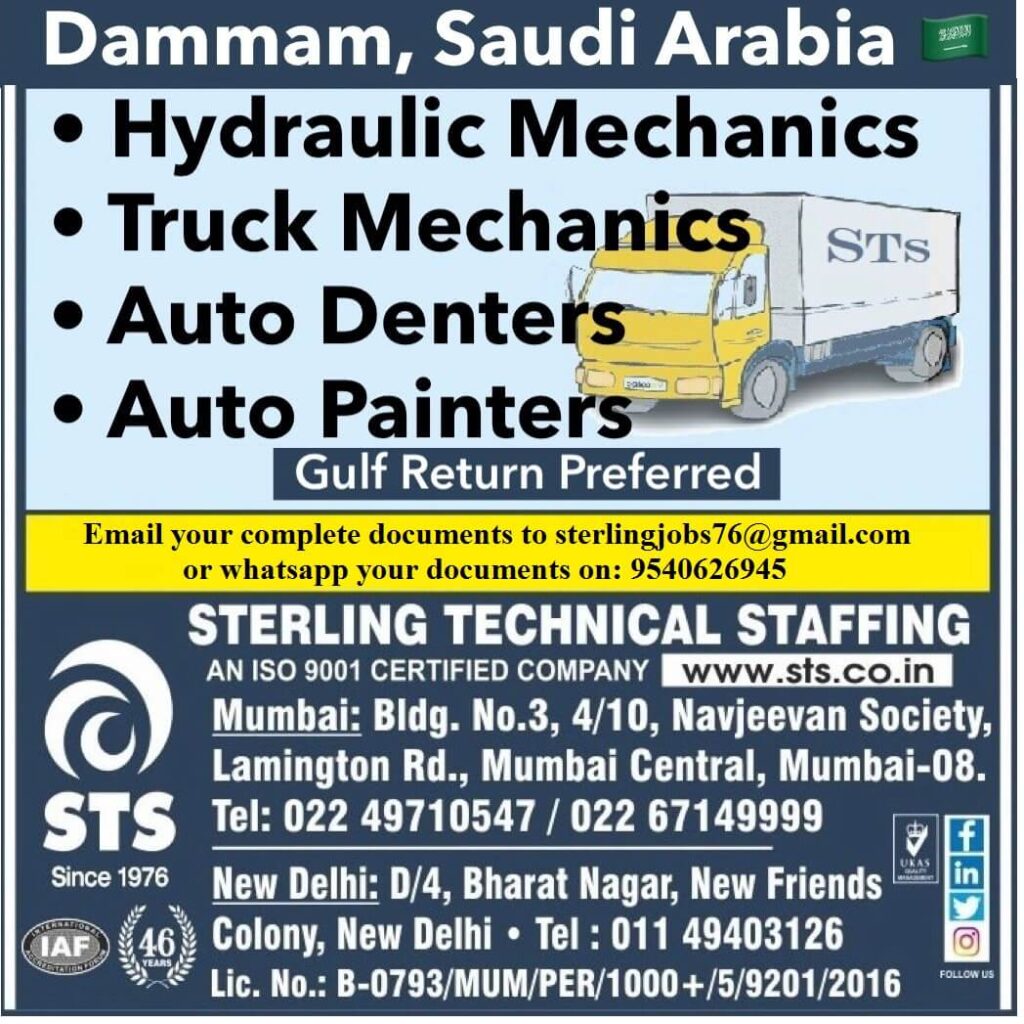Here the easy step by step to download Assignment Abroad Times Epaper pdf,
- Visit website “eAbroad jobs” search in Google or visit with direct link eabroadjobs.com
- Go to menu > Gulf job> click on it
- There you will get updated overseas assignment times post click on it, it will take few seconds to open this, after this, you can see full post of the days Wednesday / Saturday.
- Scroll to bottom at the end of post you will get the today abroad assignment pdf
- Click on the blue link> will take some time and open after this you can see download sign click on it and save it.
Thank you for your support.